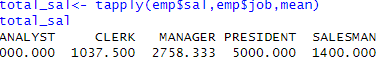Notice
Recent Posts
Recent Comments
Link
| 일 | 월 | 화 | 수 | 목 | 금 | 토 |
|---|---|---|---|---|---|---|
| 1 | 2 | 3 | 4 | 5 | ||
| 6 | 7 | 8 | 9 | 10 | 11 | 12 |
| 13 | 14 | 15 | 16 | 17 | 18 | 19 |
| 20 | 21 | 22 | 23 | 24 | 25 | 26 |
| 27 | 28 | 29 | 30 |
Tags
- loop 문
- 데이터분석
- max
- difftime
- Intersect
- 히스토그램 그리기
- 불순도제거
- Dense_Rank
- 빅데이터분석
- 회귀분석 알고리즘
- 그래프시각화
- merge
- %in%
- count
- 팀스파르타
- if문 작성법
- 총과 카드만들기
- 그래프 생성 문법
- Sum
- 상관관계
- 데이터분석가
- 정보획득량
- sql
- 단순회귀 분석
- 빅데이터
- sqld
- 여러 데이터 검색
- 회귀분석
- 막대그래프
- 순위출력
Archives
- Today
- Total
ch0nny_log
[빅데이터분석] R _ 25. 그룹함수 MEAN 본문
문제1. 직업, 직업별 평균월급을 출력하시오 ! (세로출력)
aggregate( sal ~ job, emp, mean )
문제2. 위의 결과에서 소수점이하는 안나오게 반올림하시오.
X<- aggregate( sal ~ job, emp, mean ) X$sal <-round(X$sal) X
문제 3. 직업, 직업별 평균월급을 출력하는데 가로로 출력하시오.
total_sal<- tapply(emp$sal,emp$job,mean) total_sal소숫점을 없애시오 *
total_sal<- round(tapply(emp$sal,emp$job,mean)) total_sal
문제 4. 아래 SQL을 R롷 구현하시오.
1) SQL
2) Rselect to_char(hiredate,'RRRR'), round(avg(sal)) from emp group by to_char(hiredate,'RRRR') order by 1 asc;
emp$hire_year <- format( as.Date(emp$hiredate), '%Y') x <- aggregate( sal ~ hire_year, emp, mean ) x$sal <- round(x$sal) names(x) <- c("입사년도", "평균월급") library(doBy) orderBy( ~ 입사년도, x )
문제 5. 위의 코드를 수정해서 아래의 sql을 r로 작성하시오.
1) SQL
2) Rselect to_char(hiredate,'RRRR') from emp group by to_char(hiredate,'RRRR') order by 1 asc;
emp$hire_year <- format( as.Date(emp$hiredate), '%Y') x <- aggregate( empno ~ hire_year, emp, length ) names(x) <- c("입사년도", "인원수") library(doBy) orderBy( ~ 입사년도, x )
문제 6. 위의 결과를 라인 그래프로 시각화 하시오.
x_year <- orderBy(~입사년도,x) plot(as.numeric(x_year$입사년도),x_year$인원수,type = 'o',col='blue', xlab = '입사년도', ylab = '인원수',main = '입사년도별 인원수')설명: plot(x축데이터, y축데이터)
type ='o' 는 라인과 점을 표시하도록 설정
★ 문제 7. 위의 라인 그래프를 빠르게 그릴 수 있도록 위의 코드를 하나로 통합하시오.
setwd('c:\\data') emp <- read.csv('emp.csv', header = T) emp$hire_year <- format( as.Date(emp$hiredate), '%Y') x <- aggregate( empno ~ hire_year, emp, length ) names(x) <- c("입사년도", "인원수") library(doBy) orderBy( ~ 입사년도, x ) x_year <- orderBy(~입사년도,x) plot(as.numeric(x_year$입사년도),x_year$인원수,type = 'o',col='blue', xlab = '입사년도', ylab = '인원수',main = '입사년도별 인원수')
'빅데이터 분석(with 아이티윌) > R' 카테고리의 다른 글
| [빅데이터분석] R _ 27. EQUI JOIN/OUTER JOIN/SELF JOIN (0) | 2024.06.28 |
|---|---|
| [빅데이터분석] R _ 26. GROUP BY절 두개의 컬럼 사용 (0) | 2024.06.28 |
| [빅데이터분석] R _ 24. 그룹함수 SUM (0) | 2024.06.28 |
| [빅데이터분석] R _ 23. 그룹함수 LENGTH(세로)/TABLE(가로)/원형그래프) (0) | 2024.06.28 |
| [빅데이터분석] R _ 22. 그룹함수 MAX / MIN (0) | 2024.06.28 |